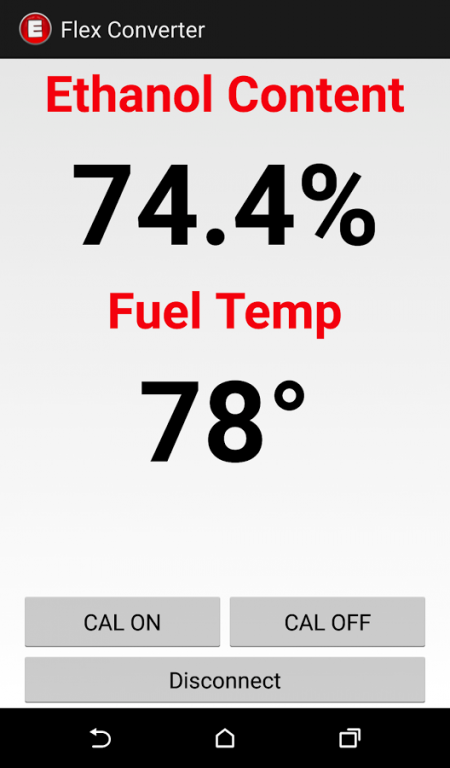Blue Flex 1.8
Free Version
Publisher Description
Whether you have an E85 tune or a full flex fuel enabled vehicle, FlexConverter.com has a module that will complement your setup. Use this app with a FlexConverter.com bluetooth module to get ethanol content and fuel temperature streamed right to your smartphone!
FlexConverter.com bluetooth modules support ethanol content and fuel temperature data streaming as well as built in sensor error detection and analog 0-5v output for ECU datalogging. These modules can be used to supply a converted ethanol content signal to the vehicle's ECU for flex fuel support and datalogging or can be used to monitor ethanol levels in cars tuned on specific ethanol blends. FlexConverter.com has many options available ranging from basic low-cost solutions to full plug-and-play systems for popular tuner platforms such as Subaru and Mitsubishi.
Our modules convert the standard frequency based output from a GM ethanol content sensor to an ECU friendly 0-5v analog output. Fuel temperature and error mode detection are also utilized to get the most out of the available information and provide a rich feature set at half the cost of other ethanol content modules on the market.
Analog output values for FlexConverter.com modules are 0.5v = 0%Ethanol and 4.5v = 100%Ethanol. Output will drop to 0v upon detection of a sensor error to alert the ECU that a problem has occurred. FlexConverter.com modules also include a calibration mode that will allow the analog output to be precisely calibrated to the vehicle for the utmost accuracy.
About Blue Flex
Blue Flex is a free app for Android published in the Geography list of apps, part of Education.
The company that develops Blue Flex is Jason Carberry. The latest version released by its developer is 1.8. This app was rated by 2 users of our site and has an average rating of 3.0.
To install Blue Flex on your Android device, just click the green Continue To App button above to start the installation process. The app is listed on our website since 2015-05-11 and was downloaded 202 times. We have already checked if the download link is safe, however for your own protection we recommend that you scan the downloaded app with your antivirus. Your antivirus may detect the Blue Flex as malware as malware if the download link to com.flexconverter is broken.
How to install Blue Flex on your Android device:
- Click on the Continue To App button on our website. This will redirect you to Google Play.
- Once the Blue Flex is shown in the Google Play listing of your Android device, you can start its download and installation. Tap on the Install button located below the search bar and to the right of the app icon.
- A pop-up window with the permissions required by Blue Flex will be shown. Click on Accept to continue the process.
- Blue Flex will be downloaded onto your device, displaying a progress. Once the download completes, the installation will start and you'll get a notification after the installation is finished.